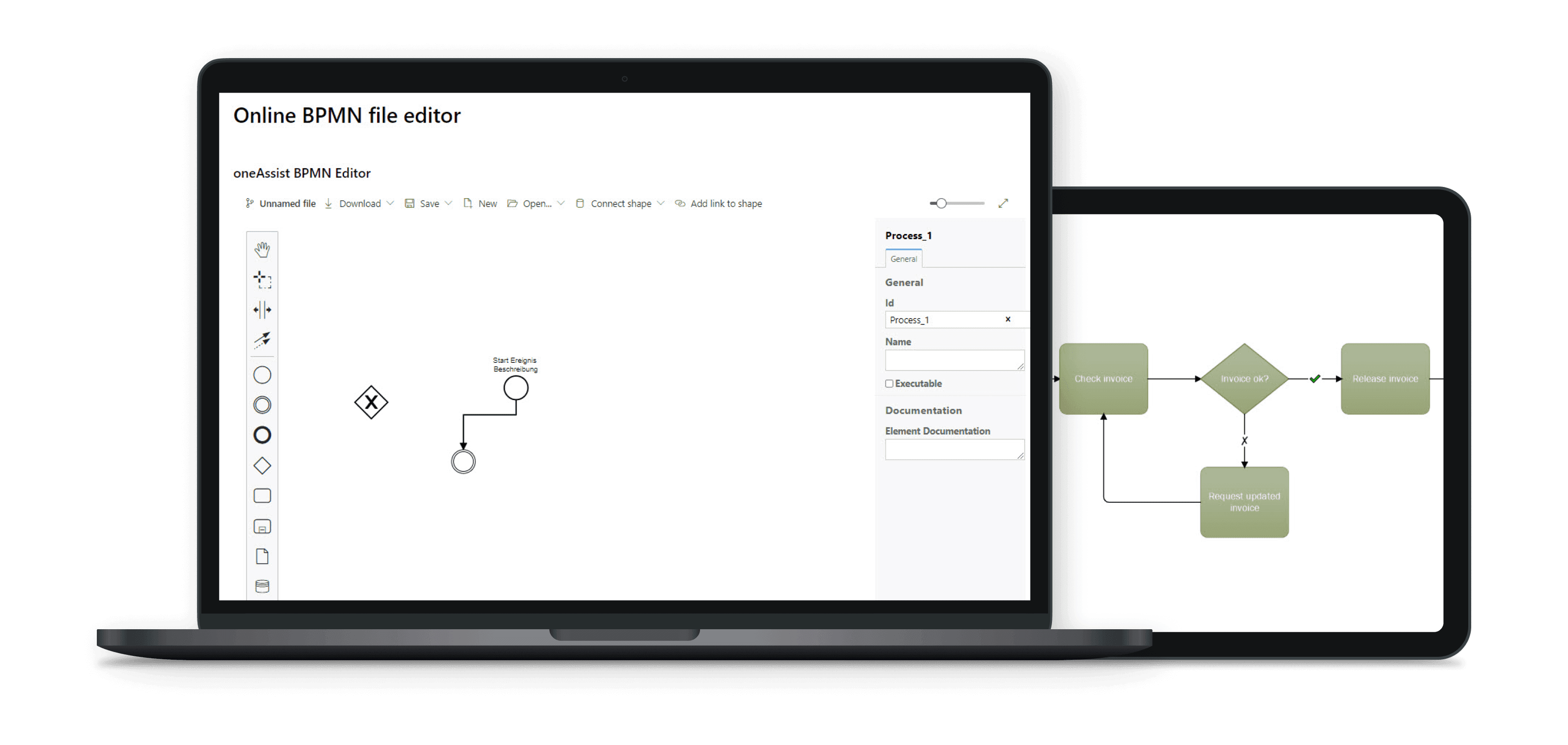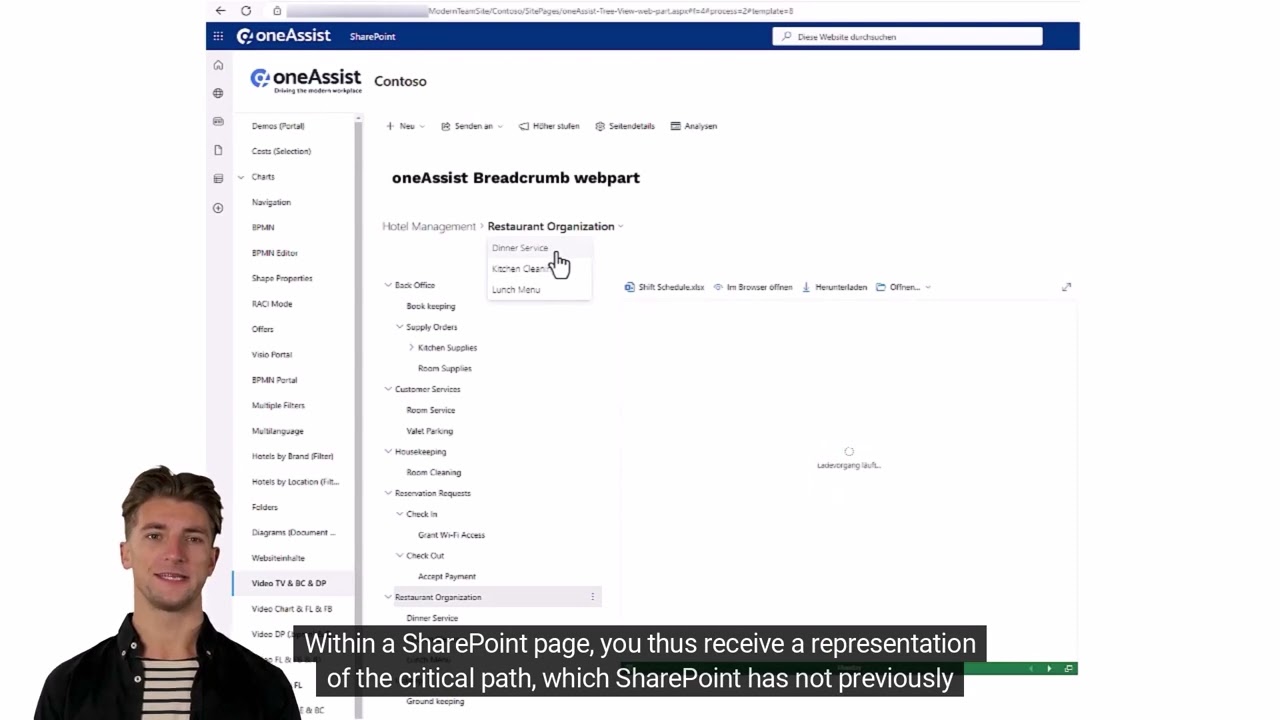
Navigate fast & targeted with Breadcrumb
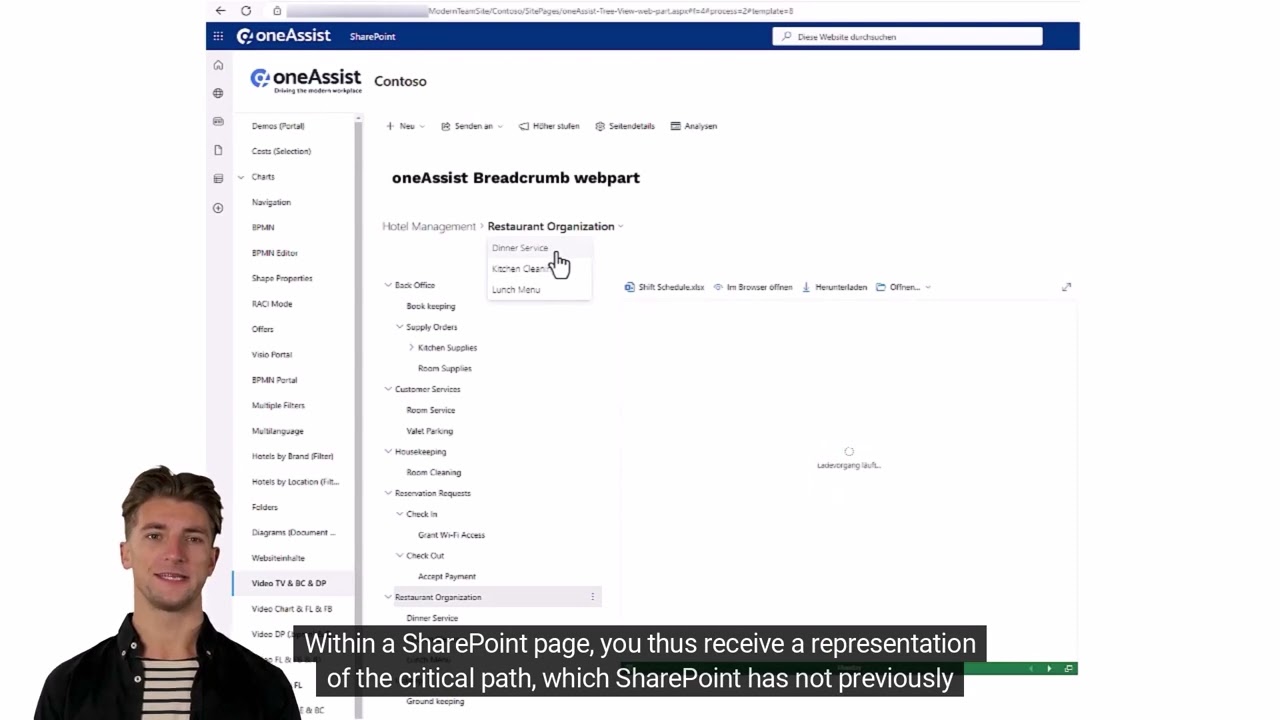

Complex relationships clearly arranged in one line
Maneuver through your portal in a targeted manner thanks to the compact navigation aid, which sorts contexts clearly & hierarchically for you - all in just one line.

Your portal as individual as you want
You configure the displayed structures via an easy-to-use interface and can customize them as desired and structure them, for example, by department, project, process step or employee.

Simplification of daily processes
Breadcrumb allows you to navigate specifically within your files, e.g. from your products
to your price lists. You can conveniently share your current page view or position with other people.
Navigation that supports work with complex structures
Microsoft SharePoint is a great platform for working with many files and a multi-member team. At the same time, navigating the database is an important and tedious matter. Unfortunately, complex data relationships are rarely easy to understand and clearly arranged. It is easy to lose the overview and get lost in the data jungle.
With our oneAssist Breadcrumb web part you always know where you are in your Microsoft SharePoint. The web part creates a clever navigation structure for you that clearly and compactly displays relationships between your data in a single line and sorts them comprehensibly according to hierarchy levels. Breadcrumb allows you to navigate back and forth within this hierarchy, dynamically tracking and sharing your current position in the range of your data.
With Breadcrumb web part you create a comprehensible order that is easy to use and can be configured to your liking.
The oneAssist Breadcumb web part as a structure-giving team player.
The oneAssist Breadcrumb web part for Microsoft SharePoint is a clever navigation structure that displays relationships between your data clearly and compactly in one line and sorts them understandably according to hierarchy levels.

Your advantages with the Breadcrumb web part
- Quick & targeted navigation through your Microsoft SharePoint portal
- Reduce complexity thanks to more overview
- More comprehensibility despite abundance of data
- Quickly grasp contexts & processes
- Wide range of structuring options

Breadcrumb web part features
- Individual configuration of the page navigation
- Automatic navigation structure based on lists and libraries
- Integration of static links into the dynamic structure
- Interaction with other oneAssist web parts
- Multilingual configuration interface